Emailing the Console Output to the Developers
- In the
configuresection, selectAdd post-build action, thenEditable Email Notification.

- In the
Project Recipient Listbox enter:${ghprbActualCommitAuthorEmail}: this will be the e-mail of the author of the commit.- Add any other e-mail as a comma separated list. Here I added
luet@princeton.edu.
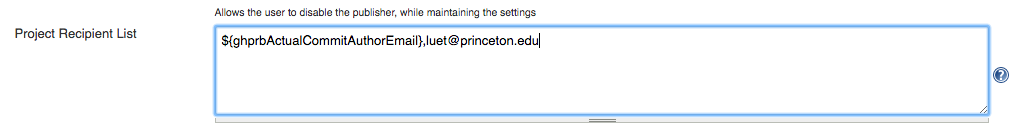
- In the
Default Contentbox enter:The author is: ${ghprbActualCommitAuthor} his e-mail is: ${ghprbActualCommitAuthorEmail} ${BUILD_LOG, maxLines=9999, escapeHtml=false}
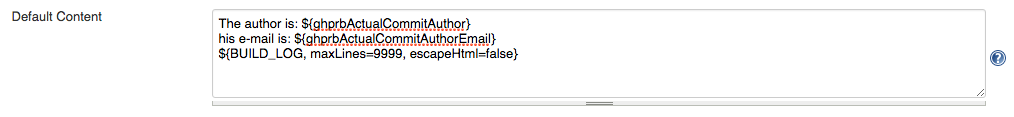
- In the
Attach Build Log, chooseAttach Build Log

- Click on the
Advanced Settingsbutton. - In the
Triggersbox, withFailure - Any, selectRemove Trigger
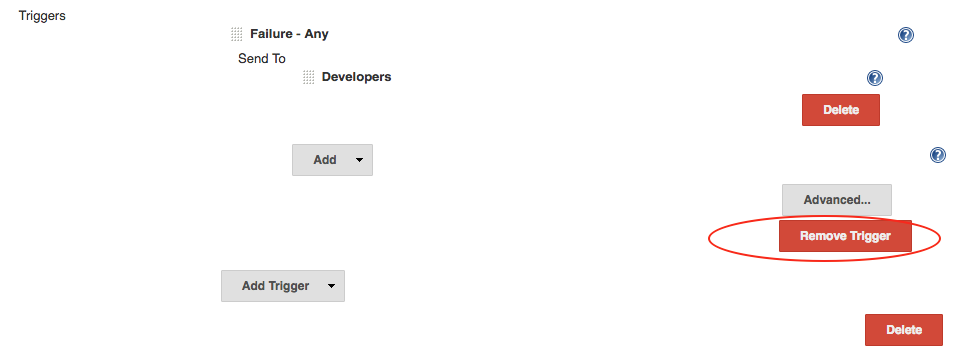
- Select
Add Trigger, and chooseAlways
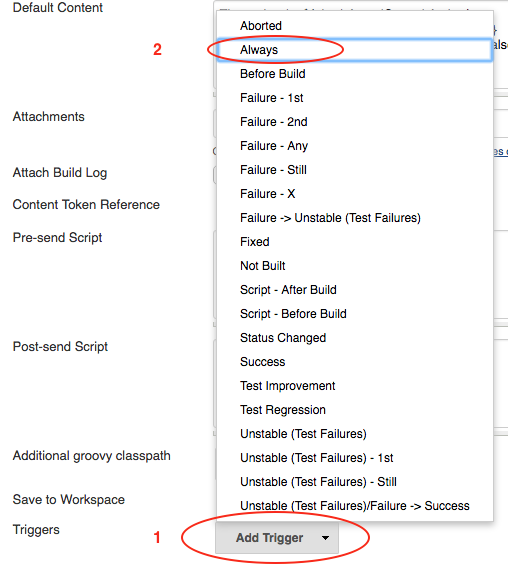
- Delete the
Sent to,Developers.
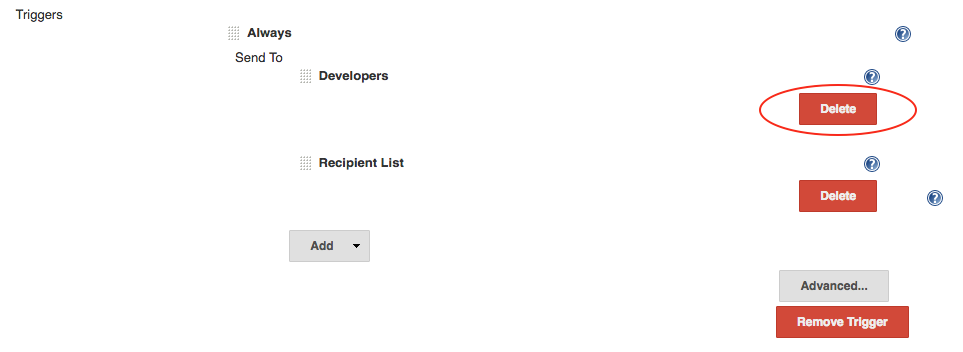
- Don't forget to click
Saveat the bottom of the page.